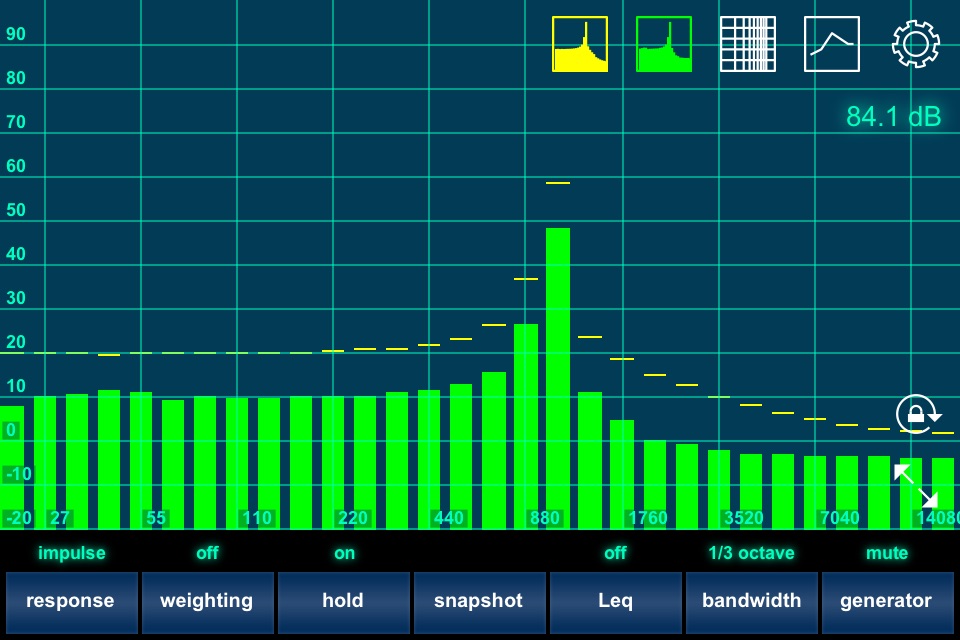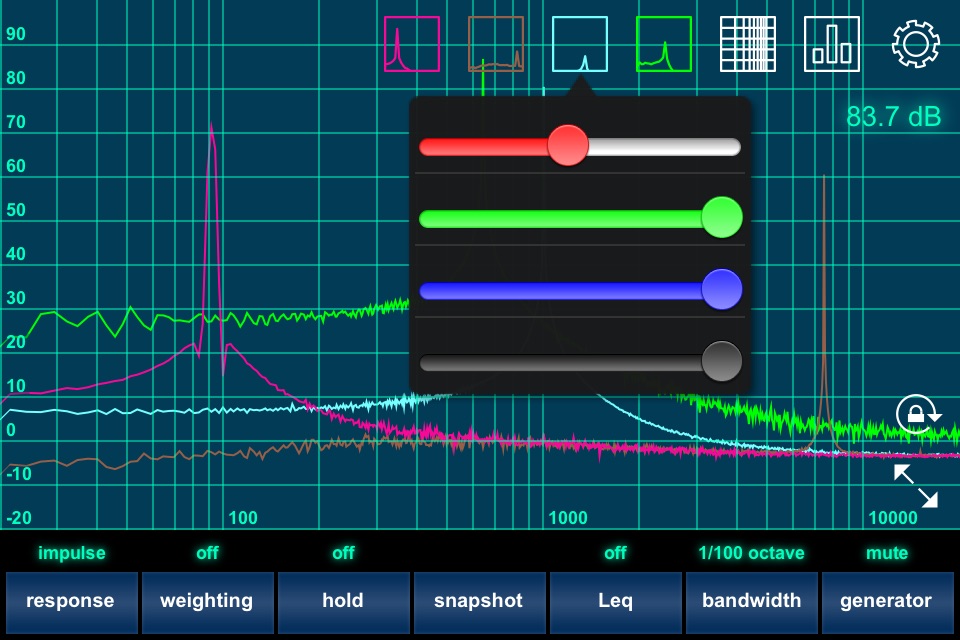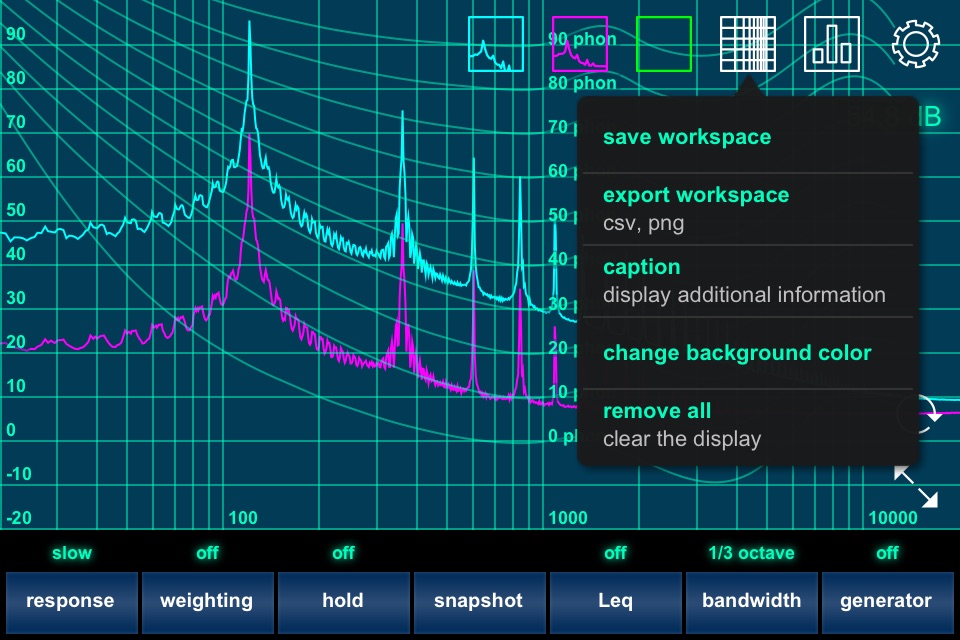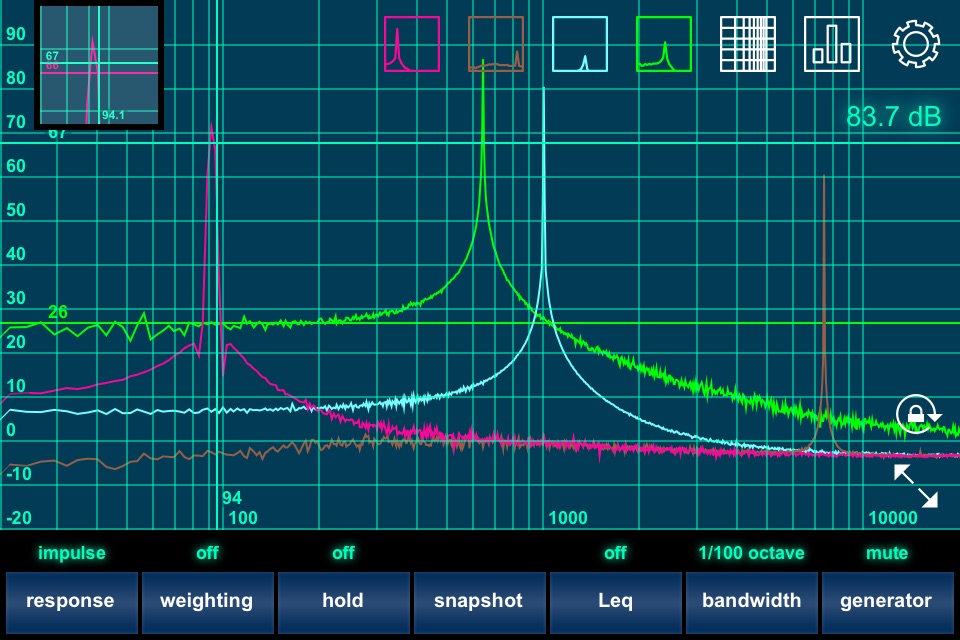
Analyzer app for iPhone and iPad
Developer: DSP Mobile
First release : 08 Aug 2011
App size: 22.67 Mb
The Analyzer is a combination of a sound pressure level (SPL) meter and a full range multiple bands frequency analyzer. It is mainly designed for audio professionals who need to evaluate different working environments (e.g. studios, live stages)... that’s why it’s perfect for anyone who’s in need of acoustical analysis!! It is easy to use and comes with amazing features only known from professional acoustic tools.
Use the Analyzer for measuring stages, testing speakers, setting up your hi-fi system, evaluating sound mixing environments, analyzing your instrument... or for measuring the noise your neighbor makes with his new stereo!
The Analyzer is pre-calibrated for all iDevices, but it includes a calibration function as well. It comes with a highly intuitive user interface with zoom gesture control, individual color settings, reticle zoom and many more exciting features. The Analyzer can store, load and export measurement data and supports iCloud storage.
Combine the Analyzer with external microphones such as the MicW i436 or Microtech M372 for better measurement performance! Or use it with external USB audio hardware like the RME Fireface UCX or the Alesis IO dock, change the measurement scale to dB (FS) and use it as a studio Realtime Analyzer!
ANALYZER FEATURES
SPL Meter:
- SPL measurement weighting functions: A B C Z
- Industry standard response times: impulse, fast and slow
- Meter switchable to dB FS for measuring with external USB interface
- Pre-calibrated for all available iOS devices
Realtime Audio Analyzer (RTA) audio engine:
- Bandwidth selectable from 1 octave up to 1/1200 octave (depending on your iDevice)
- FFT block size from 1024 to 65536 samples
- 6 different FFT window functions
- Leq measurement
- Automatic peak detection
- Signal generator: pink and white noise, sine
- Manual and automatic calibration
- Frequency response compensation for different mic characteristics of the built-in microphones
RTA graphics:
- Touch gesture zoom
- Reticle with lens functionality
- Bar or FFT line view
- User definable graph colors
- Create up to 14 snapshots with hold, Leq, or snapshot function
- Workspace concept: store all current snapshots and color settings
- Snapshot and workspace storage, load and export
- iCloud support: move files between local and iCloud storage
- Export to .csv oder .png files: share them via Mail, Dropbox, iTunes etc.
- Import of .csv files
AVAILABLE AS IN-APP PURCHASES:
- Frequency response compensations for Mic-W i436 (with individually adjustable sensitivity), i266, i456, i825, i855, iShotgun and the Apple EarPods